Labs

Istio Certified Associate Exam Preparation - Traffic Management Scenarios
Paid
Members
Public
These scenarios can be used standalone for ICA exam preparation or to learn and study Istio service mesh. Weekly new ones!

Lab 4/4 🔬Istio Ambiant Mesh
Paid
Members
Public
Ambient interoperability with sidecarsAll the Pods don't need to use the new Ambient mode. You can have some Pods using sidecars while others are using Ambient. Let's create a new namespace called httpbin: kubectl create namespace httpbinTo use sidecars in this namespace, you need to label it accordingly: kubectl label

Lab 3/4 🔬Istio Ambiant Mesh
Paid
Members
Public
L7 authorization policiesL4 policies are useful but may not be sufficient for your needs. For example, you’ll be able to send any request to the web-api service from the sleep pod while you may only want to allow requests with the GET method. In order to have any L7

Lab 2/3 🔬Istio Ambiant Mesh
Paid
Members
Public
Add services to AmbientAdding services to Ambient is very simple. You just need to add the istio.io/dataplane-mode=ambient label to your namespace to have all the corresponding pods managed by Ambient. kubectl label namespace default istio.io/dataplane-mode=ambientNow, take a look at the logs of the Istio

Lab 1/3 🔬Istio Ambiant Mesh
Paid
Members
Public
Deploy a KinD cluster Set the context environment variable: export CLUSTER1=cluster1Run the following commands to deploy a multi node Kubernetes cluster using KinD: data/steps/deploy-kind-cluster/deploy-multi.sh 1 cluster1Creating cluster "kind1" ... ✓ Ensuring node image (kindest/node:v1.24.0) 🖼 ✓ Preparing nodes 📦 📦 📦 📦 ✓ Writing configuration 📜 ✓ Starting control-plane 🕹️ ✓ Installing CNI 🔌 ✓ Installing

Networking Foundations Workshop
Paid
Members
Public
The goal of this workshop is to enable the audience to identify and design networking solutions at several levels in the OSI stack.
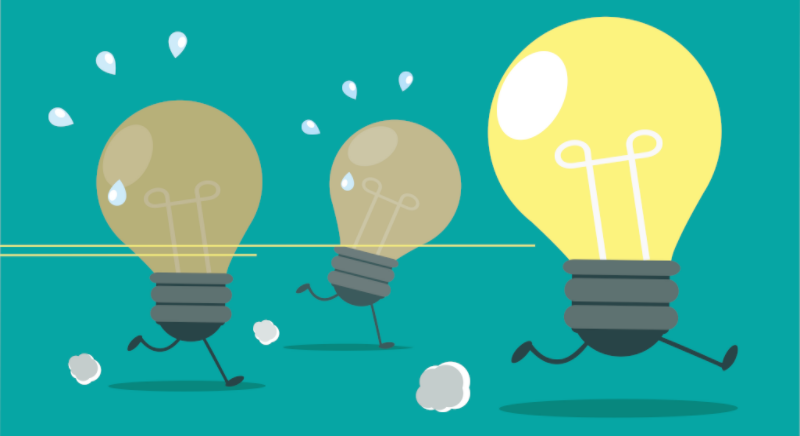
Lab 🔬 Shadow strategy with Kubernetes
Paid
Members
Public
Deploy and Upgrade an application on kubernetes based on the Shadow strategy
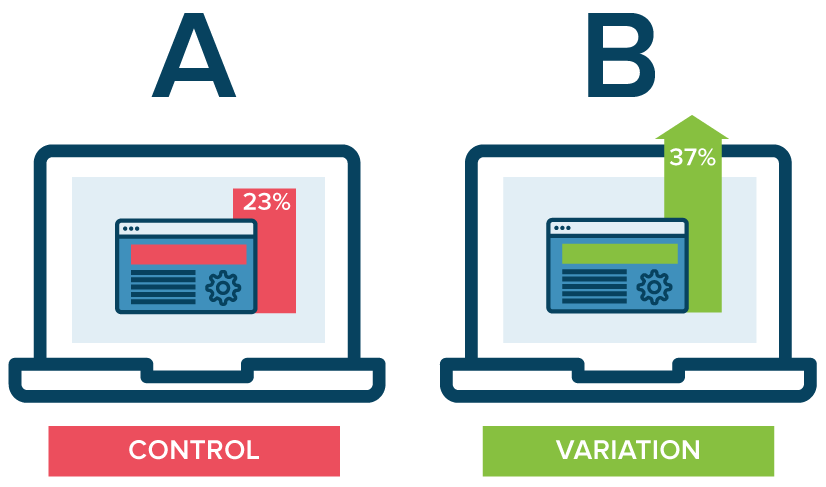
Lab 🔬 A/B testing using Istio
Paid
Members
Public
Deploy and Upgrade an application on kubernetes based on the A/B testing strategy and using Istio service mesh




